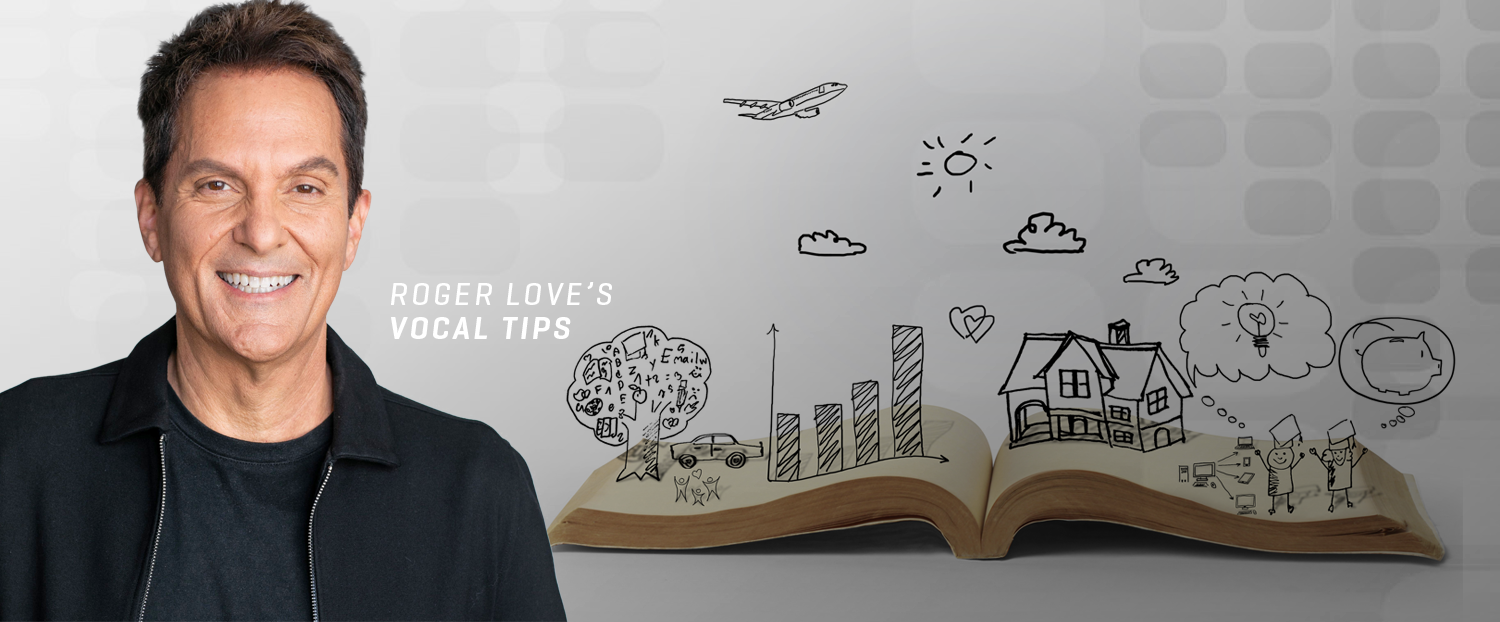Working from home has pushed so many human interactions to the Internet. Everything from high-powered business meetings to television interviews to online classes are now often online. You may want to jump on potential speaking opportunities or host a webinar or online class to take advantage of this shift. But how can you train your voice to ensure it delivers the greatest impact? Now more than ever it’s important to learn how to improve your voice for speaking specifically in webinars and online meetings.
After all, the skills for attracting the attention of a large audience are often quite different from maintaining the attention of a few people on a conference call.
Here are some subtle shifts you can make to ensure your online meetings, webinars, and classes have the best possible version of your voice and the most dynamic representation of you. These small changes can ensure you know not just how to present in online meetings but how to shine.
Slow down sometimes
Speaking at the right pace is important when you are giving a lecture, speech, or meeting. After all, you’re giving people new information and they need time to digest it. But this is especially important online. When having a conversation in person or in front of a crowd, people can often follow what you’re saying in real-time. They’re picking up on your physical and vocal cues and can infer from context clues.
But with a meeting on Zoom, they may be paying attention to multiple things and other people. There can be delays from varying Internet speeds. Plus, they can be picking up on your nervousness about a stack of clothes hidden behind you in your Zoom background.
A new concern with more video meetings is something called Zoom fatigue. The work our brains do to pick up on social cues and eye contact is doubled and sometimes tripled as we face a wall of faces on a Zoom call. It can also be disorienting to look at yourself on screen. This can all be taxing on our brains and reaction times. By slowing down, you help offset this issue and offer your audience a greater opportunity to clearly understand you. By speaking slowly you give people enough time to fully process everything you’re saying. You not only accommodate any potential Zoom fatigue but also allow for any connection lag. People can have different connection speeds and that can affect their ability to engage in the conversation. There’s no guarantee people are hearing you at the same time that you are speaking, so allowing for that delay ensures you give them time to fully digest what you’re saying.
For online classes and webinars, this is especially helpful as you’re sharing new information and by speaking slowly you ensure students of all learning styles can fully absorb the information.
BUT MIX IT UP – Don’t always speak slowly, as people may perceive you to be boring or energyless. Use pacing to spice your conversation up, change it up many times as you speak.

Enunciate
Enunciating may also seem like a given. But online it’s more important than ever. After all, those pesky connectivity issues can cause delays. By clearly articulating your words you can keep from having to repeat yourself.
In-person, you’re the loudest one in the room. You’d have a microphone when giving a speech or you’d be teaching a class in a quiet room. However, on a call, everyone’s voice is the same volume. You never know who may not be muted. The more clearly you hit your consonants and form your words, the more knowledgeable and poised you’ll seem and the more people can understand you.
Manage your volume
When speaking in front of people you want to project your voice. But when speaking on a group call you’ll want to channel your voice a little differently. No one wants to hear yelling on Zoom. After all, even the most enjoyable voice can be off-putting if it’s super loud in someone’s earphones.
Your inclination may be to speak louder to get more attention or to bring home a point. But it can be polarizing in an online setting. It can also affect a student’s ability to follow what you’re saying. Managing your volume can ensure that you don’t alienate anyone.
Rather than relying on volume for attention or clarity, there are a few other tricks you can use to make your voice really sing.
Use Ascending Scales
Rather than only playing with the volume of your voice try playing with the range. Try using ascending scales to give your voice levels. While public speaking, you may play with the volume of your voice, like speaking louder to shift the attention or speaking more softly to draw in people’s interest. That’s not as appropriate online.
Try ascending scales to show that you are happy and engaging. By raising the range of your voice it provides a bit more energy and a dynamic way of speaking. It can get people excited about what they’re hearing. It also can make people feel good to hear your voice.
This shift to online communication is a great opportunity to flex different vocal muscles and try different strategies.

Find the sweet spot for hand gestures
It’s natural to want to speak with your hands. But in digital settings speaking with your hands may not always seem as effective. After all, a lot of hand waving can be distracting in online webinars and classes. Like with slowing down your speech, it’s good to slow down any body language, as well.
When speaking with your hands, be sure to do it with a bit more intention. For example, you can use a hand gesture to bring home a point or to explain an idea, but too many hand gestures can be overwhelming.
On the other hand, in an online class or webinar, you don’t want to be stiff, so don’t only keep your hands at your sides. It’s good to find a sweet spot so that your body movements show you’re energized and engaging without being distracting. And make sure that your hand gestures do not cover your face.
Super Secret Idea
One secret to get the best from your voice is the right device. A high-quality microphone can do wonders. Not only will it reveal the rich and delicious parts of your voice, it will also ensure the best quality. Even Deepak Chopra, whose voice leads countless meditations and has inspired millions, purchased a podcasting microphone during the Pandemic. When I say high quality, the good news is, you don’t have to spend a ton of money. There are many affordable options available.
High-quality audio can provide the best production value for your webinar or online class. Subpar audio can distract and pull focus as people may have trouble hearing it or may be judging your content from your audio. While it shouldn’t undercut your authority, it’s best to be on the safe side because high-quality audio can make a difference. It can make your voice stand out in meetings and the right microphone can ensure that your voice sounds its most lush and engaging.
These are just a few ways you can use your voice to really stand out in your online meetings, webinars, and online classes. It can help showcase your talent and authority while also allowing for engaging conversations and more valuable attention. For more helpful tips and information consider signing up with Voiceplace today.